Help & Documentation
Orders
Where can I find my orders?
You will find all incoming orders under the "Orders" tab after you have logged in to your account.
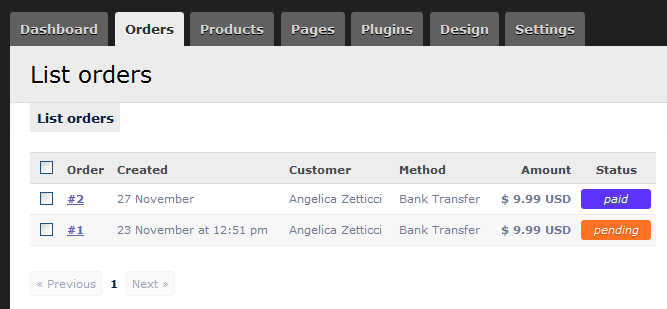
On the right side you will see the current status of the order. More about these statuses below.
If you want to see the order details like shipping address or the exact products your client has bought from you, click on any order to see its details:
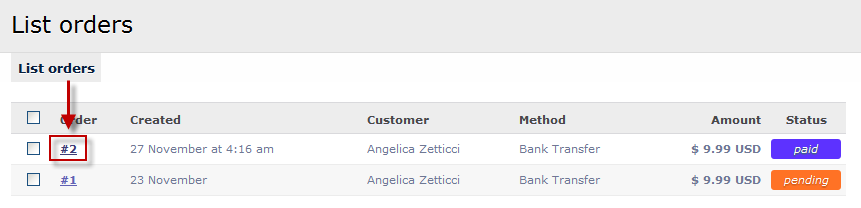
Different order statuses
Orders can have different statuses. The following logic can be used to make managing orders easier:
- Cancelled: use this if you have cancelled an order, e.g. when a client didn't pay.
- Payment Pending: use this status in a situation where you have to check the users payment first, e.g. bank transfer
- Paid: we will use this status when a payment has been fulfilled, e.g. when using PayPal.
- Partially Shipped: when you can ship an order only partially, you can mark the order as such.
- Shipped: use this status when an order has been shipped and fullfilled.

Let's get social shall we?
We'd love to know what you think. Join the conversation about your hosted e-commerce solution.